Definition
Computer software, or just software, is a collection of computer programs, procedures and documentation that performs different tasks on a computer system. In contrast to hardware, software “cannot be touched”.
Classification
Based on Working Principle: Two Classes
- System Software
- Application Software
Based on Commercial perspective
- Commercial Software
- Freeware/Open Source
- Shareware
Application Software
An operating system OS ) is system software that manages computer hardware and software resources and provides common services for computer programs. All computer programs, excluding firmware, require an operating system to function. Firmware is a software program or set of instructions programmed on a hardware device.
Tasks of Operating System
Difference Between Client Operating System and Network Operating System
Introduction to Windows OS
Windows is Microsoft’s flagship operating system, the de facto standard for home and business computers. The GUI based OS was introduced in1985 and has been released in many versions since then, as described below. Microsoft got its start with the partnership of Bill Gates and Paul Allen in 1975. Gates and Allen co developed Xenix (a version of Unix ) and also collaborated on a BASIC interpreter for the Altair 8800. The company was incorporated in 1981. Microsoft became famous with the release of MS DOS, a text based command line driven operating system.
Introduction to UNIX OS
UNIX is an operating system which was first developed in the 1960s, and has been under constant development ever since. By operating system, we mean the suite of programs which make the computer work. It is a stable, multi-user, multi tasking system for servers, desktops and laptops. UNIX systems also have a graphical user interface (GUI) similar to Microsoft Windows which provides an easy-to-use environment. However, knowledge of UNIX is required for operations which aren’t covered by a graphical program, or for when there are no windows interface available, for example, in a telnet session.
Introduction to Linux OS
Linux is an operating system or a kernel. It is distributed under an open source license. Its functionality list is quite like UNIX. Linux is an operating system or a kernel which germinated as an idea in the mind of young and bright Linus Torvalds when he was a computer science student. He used to work on the UNIX OS (proprietary software) and thought that it needed improvements.
Types of Operating System
- Batch operating system
- Time-sharing operating systems
- Distributed operating System
- Network operating System
- Real Time operating System
Batch operating system
The users of a batch operating system do not interact with the computer directly. Each user prepares his job on an off line device like punch cards and submits it to the computer operator.
Time-Sharing Operating System
Time-sharing is a technique which enables many people, located at various terminals, to use a particular computer system at the same time. Time-sharing or multitasking is a logical extension of multi-programming. Processor’s time which is shared among multiple users simultaneously is termed as time-sharing.
Distributed Operating System
Distributed systems use multiple central processors to serve multiple real time applications and multiple users. Data processing jobs are distributed among the processors accordingly.
Network Operating System
A Network Operating System runs on a server and provides the server the capability to manage data, users, groups, security, applications, and other networking functions. The primary purpose of the network operating system is to allow shared file and printer access among multiple computers in a network, typically a local area network (LAN), a private network or to other networks.
The advantages of network operating systems are as follows
- Centralized servers are highly stable.
- Security is server managed.
- Upgrades to new technologies and hardware can be easily integrated into the system.
- Remote access to servers is possible from different locations and types of systems.
Real Time Operating System
A real time system is defined as a data processing system in which the time interval required to process and respond to inputs is so small that it controls the environment. The time taken by the system to respond to an input and display of required updated information is termed as the response time. So in this method, the response time is very less as compared to online processing.
Utility Software
Utility Software is a collection of those programs that helps the programmer in performing some specific tasks to reduce the overall programming effort of the programmer. It also provides a useful service to the user of the computer by providing facilities for performing common tasks such as data transfer, search and merge of files, data and file recovery, diskette management, disk cleaner, disk derangement, system restore, anti virus, etc. It is also known as House Keeping Utilities or Service Programs.
Some Questions
- What is Operating System? What are the different types of OS? List and explain.
- What types of OS are used in banking system?
- What are the functions of OS?
Application Software
Application Software utilizes the capacities of a computer directly to a dedicated task. Application Software is able to manipulate text, numbers and graphics.
Application Software can be categorized into
a) Tailored Software and
b) Packaged Software.
Tailored Software is that software that are specially designed and developed to solve specific job or task. For examples, school billing system, result processing system, printing of certificate, etc. Packaged Software is that software that is generalized set of programs designed and developed for the general purpose. For examples, producing bill or payment, accounting package, office package, etc. The most popular package software is Microsoft Office, Adobe Package, Tally, Fact, etc.
Microsoft Office
Microsoft Office is an office suite of desktop applications, servers and services for the Microsoft Windows and Mac OS X operating systems, introduced by Microsoft on August 1, 1989. First version of Office contained Microsoft Word, Microsoft Excel and Microsoft PowerPoint.
Most Common Microsoft Office Applications
- Word – Words processing and mailings.
- Publisher- Brochures, signs, cards, images etc.
- PowerPoint- Presentations and Slideshows.
- Excel- Spreadsheets, tables and mailings.
- Access- Database Creation and management.
- Outlook- Professional email and personal information manager.
MS – Word
Word Processor is a Software package that enables you to create, edit, print and save documents for future retrieval and reference. Creating a document involves typing by using a keyboard and saving it. Editing a document involves correcting the spelling mistakes, if any, deleting or moving words sentences or paragraphs.
Features of MS – Word
- Formatting Text
- Formatting Paragraph
- Inserting Table, Word Art, Foot Note, Header, Footer, Page Number, Citation etc.
- Defining Heading
- Break • Generating Table of Content, Bibliography etc.
- Mail Merge,
- Page Setup and Printing
MS – Excel
MS Excel is used to store and analyze statistical and financial data.
Main Features
- Auto Function
- Usage of Formula
- Usage of Functions
- Producing Charts
- Coping and Moving data/charts to other application (MS Word/MS PowerPoint)
MS PowerPoint
MS PowerPoint is used to prepare PPT Slides of any content. By using MS PowerPoint we can add following effects:
- Slide Transition
- Slide Animation
- Hyperlink
- Audio/Video
- Designing
- Copying Data from other applications
- Header/Footer/Date/Time etc.
MS Access
Microsoft Access is a Database Management System (DBMS) from Microsoft that combines the relational Microsoft Jet Database Engine with a graphical user interface and software development tools. It is a member of the Microsoft Office suite of applications.
Features of MS – Access
- Tables
- Queries
- Forms
- Reports
MS Outlook
Microsoft Outlook is a personal information manager from Microsoft, available as a part of the Microsoft Office suite. Often used mainly as an e Mail, application, it also includes a calendar, task manager, contact manager, notebook, journal, and web browsing.
Some Questions
- Define the term software. What are the different types of software? Explain in details.
- What is Application Software? Why the bank use customized software?
- Differentiate between System Software and Application Software.
- Explain in details about MS Office.
- Differentiate between hardware and software.

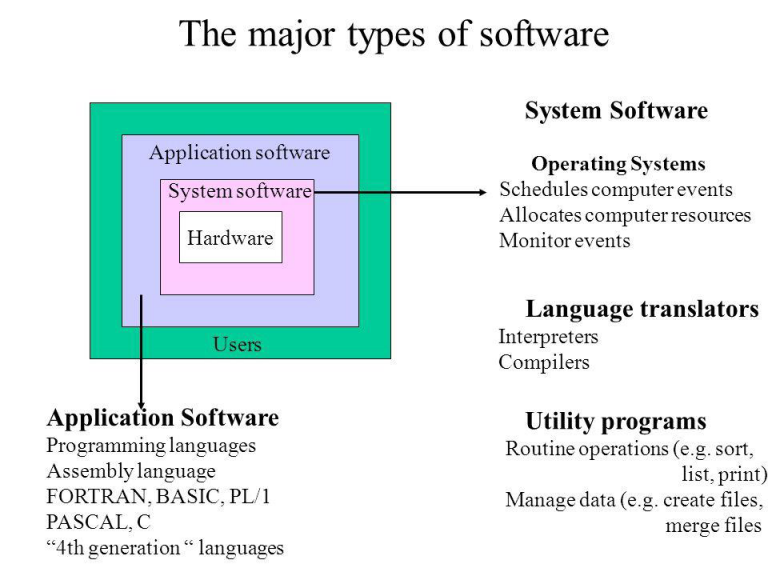
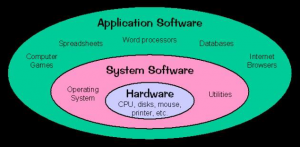
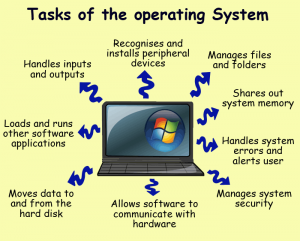
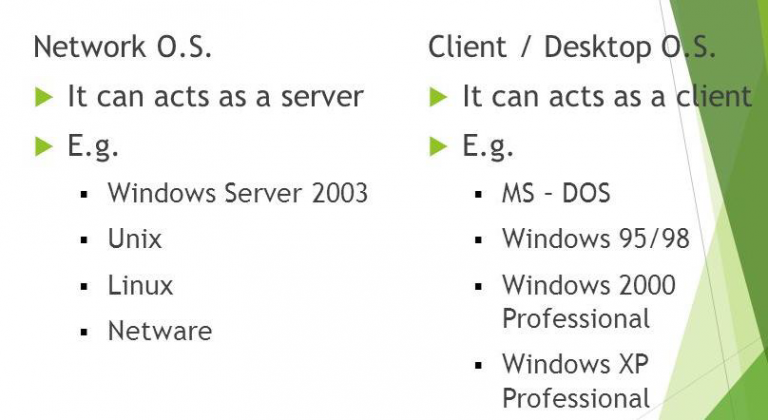


Top comments (0)