Introduction
Windows is a personal computer operating system from Microsoft, with some common business applications such as Microsoft Word and Excel has become a de facto “Standard” for individuals in most corporations and home.
Components of Windows
- Desktop
- Desktop Icons
- Start Menu Program
- Taskbar
- Control Panel
- User Management
- Device Manager
- Programs, etc.
Interface
Some Keyword
Windows Key + R = Run
Windows Key + E = Explorer
Alt + F4 = Close
Run: winword (To open MS Word)
Run: excel (To open MS Excel)
Run: powerpnt (To open MS Power Point)
Run: control (To open Control Panel)
Run: fonts (To open fonts)
Run: dxdiag (To view System Information)
Run: C: (To open C:>)
Run: temp or %temp% ( To view temp. file)
MS-DOS
Run: cmd (To go on Command Mode)
C:> dir (To display the files and folders)
C:> dir/ah (To Display the hidden files and folders)
C:> Date (To View Current Date)
C:> Time (To View Current Time)
C:> MD DN (DN=Directory (Folder) Name, To Create Folder)
C:> CD DN (To Enter inside folder)
C:> CD.. (To exit from folder)
C:> RD DN (To Delete folder)
C:> Copy Con FN (FN=File Name, To Create File) : add some content and save it by pressing ctrl+z and do Enter
C:> Type FN (To open the file)
C:> Edit FN (To edit file)
C:> Del FN (To Delete file)
C:> CLS (To Clear Screen)
C:> ipconfig (To view IP address)
C:> ipconfig/all (To view details of IP address)
C:>D:(To change the drive or path from C:> to D:>)
C:> Exit (To Close Command Mode)
Difference Between GUI and CUI
Some Questions
- What do you mean by Windows? What are the components of Windows?
- Differentiate between CUI and GUI.

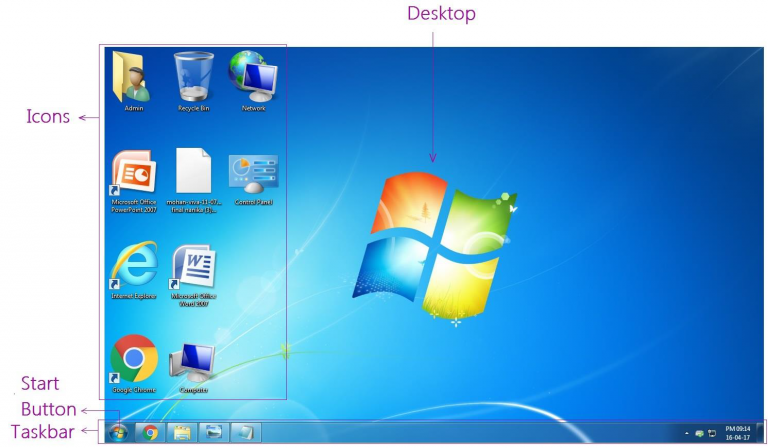
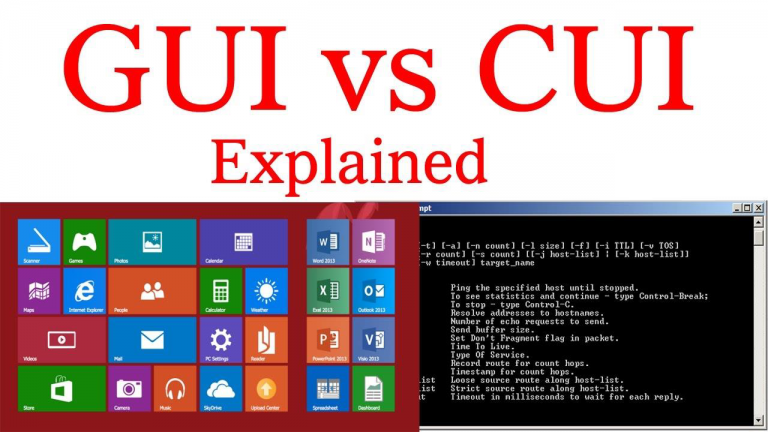
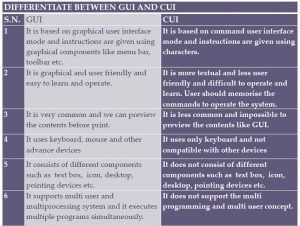

Top comments (0)