It is also known as Main memory/System memory/Internal memory. It is a semi-conductor memory. It is used for storing data, programs while they are being used in a computer. It is the only memory which is directly accessible to CPU. It is usually faster for read/write, expensive and used in smaller capacity compared to secondary memory. The different primary memory used are:
1. RAM
It stands for Random Access Memory. It is a read/write memory. It is volatile memory i.e. the stored data will be lost after the computer is turned off. It is used for storing data and instructions while they are being processed by CPU, waiting to be processed and the result after processing before it is provided to output device. Types of RAM are:
- S-RAM (Static-random access memory)
In this RAM the stored data will not be lost till the computer is in “on” state. It is expensive but faster for read/write than D-RAM.
- D-RAM (Dynamic-random access memory)
In this RAM the stored data will be lost after a few milliseconds even if the computer is in “on” state. So, to prevent data loss refreshing circuit is required. It is cheaper but slower for read/write than S-RAM.
2. ROM
It stands for Read Only Memory. It is non-volatile memory i.e. the stored programs will not be lost after the computer is turned “off”. It is used for storing programs required for operating electronic devices. It is usually cheaper and used in smaller storage capacity than RAM. Types of ROM are:
P-ROM (Programmable-read only memory)
It is a blank ROM in which programs can be stored once, after storing program it is converted into read only then erasing or updating is not possible. ROM burner is used for storing program in it.EP-ROM (Erasable programmable-read only memory)
It can be erased by exposing it to the UV rays for about 20-25 minutes. While erasing the complete block will be erased and bit by bit erasing is not possible. It is more flexible but expensive than P-ROM.EEP-ROM (Electronically erasable programmable-read only memory)
It can be erased by using electronic circuit. Bit by bit erasing is possible so, it is even more flexible but expensive than EP-ROM. Flash memory like memory chip, pen drive are the modification of EEP-ROM.
| S-RAM | D-RAM |
|---|---|
| It stands for Static-Random Access Memory. | It stands for Dynamic-Random Access Memory. |
| In this RAM the stores data will be lost only after the computer is turned off. | In this RAM the stored data will be lost after few millisecond even if the computer is in “on” state. |
| It doesn’t require refreshing circuit. | It requires refreshing circuit. |
| It is faster for read/write. | It is slower for read/write. |
| It stores data in form of voltage. | It stores data in form of charge. |
| A single memory cell of S-RAM is made by 6 transistors and an electronic circuit. | A single memory cell of D-RAM is made by 1 transistor and 1 capacitor. |
| It is expensive. | It is cheaper. |
| The memory cells are larger in size and are loosely packed. | The memory cells are smaller in size and are tightly packed. |
| It is rarely used in PC at present. | It is widely used in PC at present. |
Cache memory
Cache memory is a high speed memory placed in between CPU and RAM. It is used for increasing the overall operating speed of the computer. It balances the difference in operating speed of RAM and CPU. It is 5-10 times faster than RAM. It stores data and instructions which are frequently required by CPU. When CPU requires any data it searches the data in Cache and if not found it searches in RAM. The condition in which CPU finds data in Cache is known as hit and if not found the condition is known as miss. The ratio of hit and miss in present computer is 9:1. Cache is further divided into L1 Cache and L2 Cache. L1 Cache contains more frequently required data compared to L2 Cache.
Position of cache memory

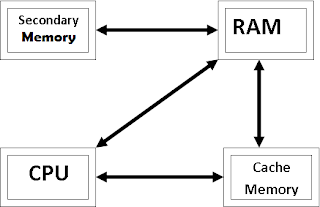

Oldest comments (0)